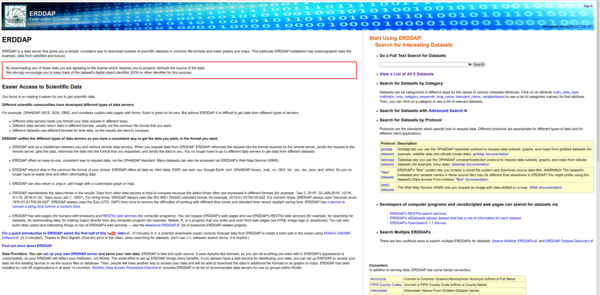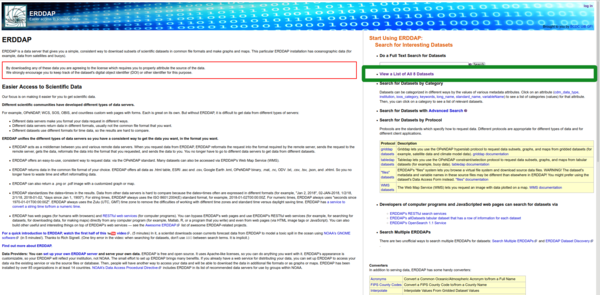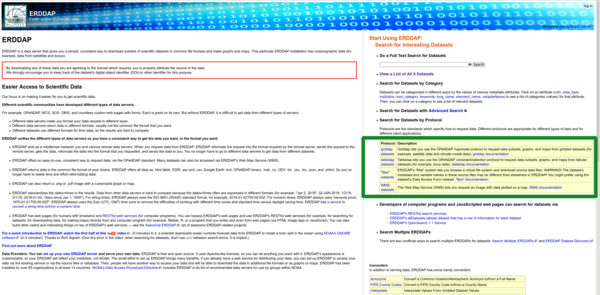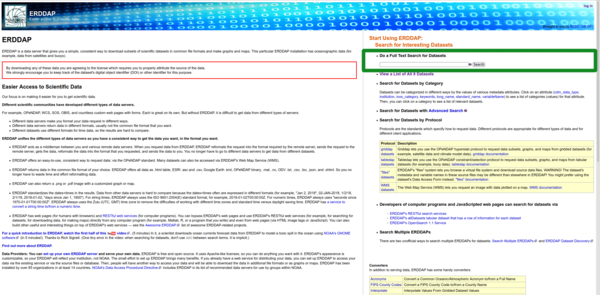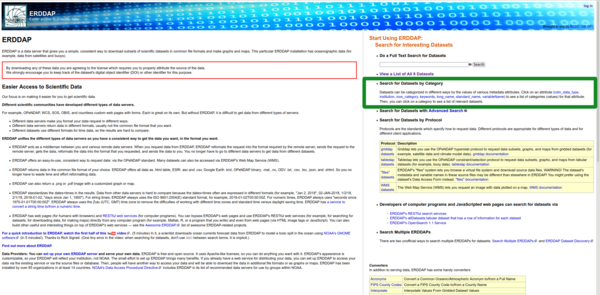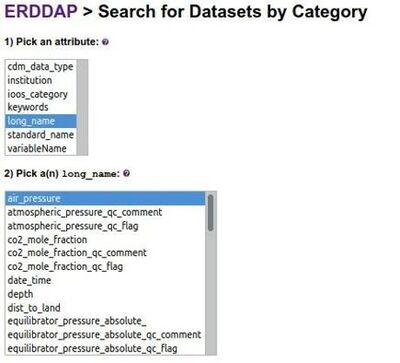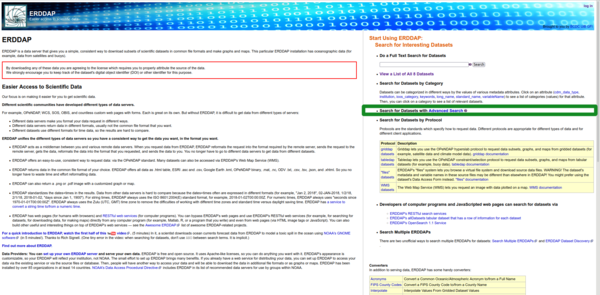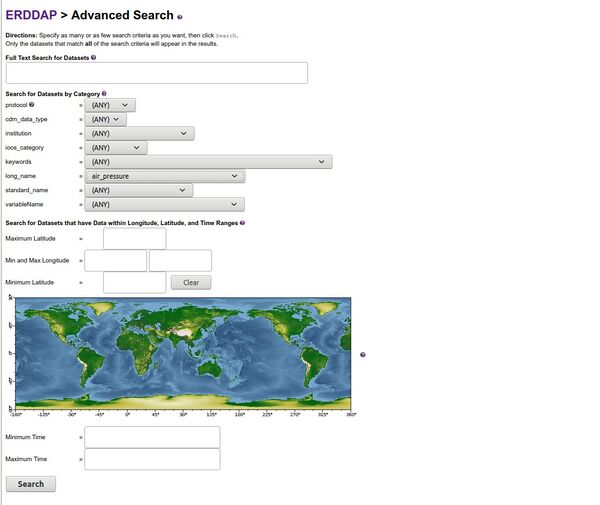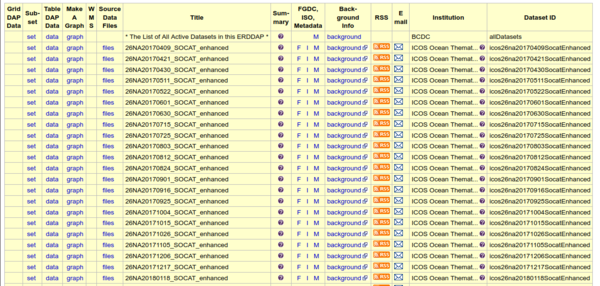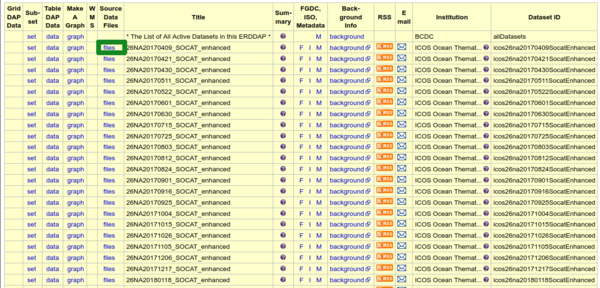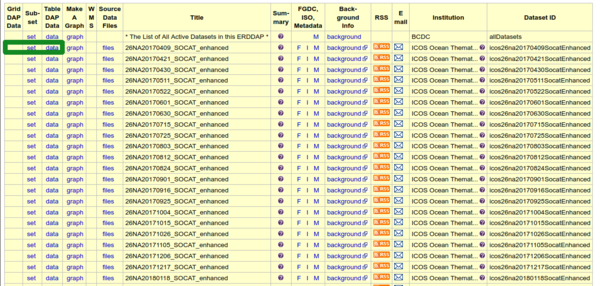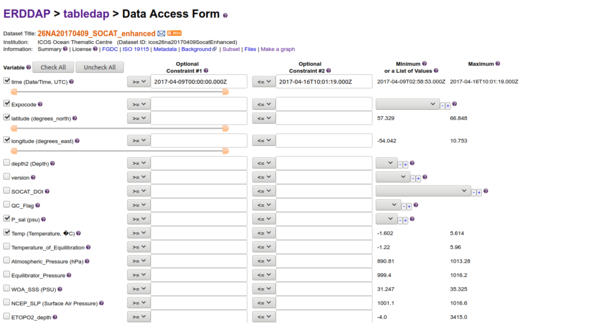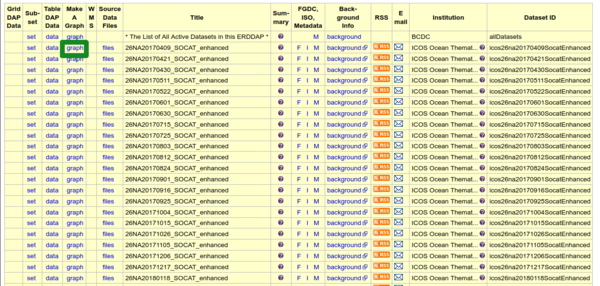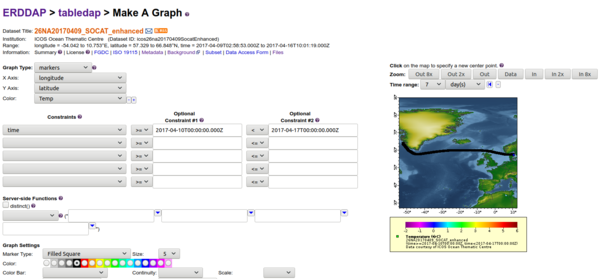ERDDAP WEBPAGES
How to use ERDDAP web pages
ERDDAP BCDC webpage(https://erddap.bcdc.no)
ERDDAP's users can:
- access to the list of all datasets available through this ERDDAP server
- access to the list of datasets by type (grid, tabular,..)
But as user you probably don't want to use all datasets and you surely don't want to look in all of them to find which ones have the data you are interesting in.
ERDDAP comes with several way to select datasets:
- Full text search (Google-like search of the datasets' metadata)
- Category search
- Advanced search
How to search datasets
How to use Full text search
This is a Google-like search of the datasets' metadata:
- Type the words you want to search for, with spaces between the words. ERDDAP will search for the words separately, not as a phrase.
- To search for a phrase, put double quotes around the phrase (for example, "wind speed").
- To exclude datasets with a specific word, use -excludedWord .
- To exclude datasets with a specific phrase, use -"excluded phrase" .
- Don't use AND between search terms. It is implied. The results will include only the datasets that have all of the specified words and phrases (and none of the excluded words and phrases) in the dataset's metadata (data about the dataset).
- Searches are not case-sensitive.
- To search for specific attribute values, use attName=attValue .
- To find just grid or just table datasets, include protocol=griddap or protocol=tabledap in your search.
- This ERDDAP is using searchEngine=original.
- In this ERDDAP, you can search for any part of a word. For example, searching for spee will find datasets with speed and datasets with WindSpeed.
- In this ERDDAP, the last word in a phrase may be a partial word. For example, to find datasets from a specific website (usually the start of the datasetID), include (for example) "datasetID=erd" in your search.
How to use Category search
Datasets can be categorized in different ways by the values of various metadata attributes.
ERDDAP can sort datasets by some attributes values
How to use Advanced search
Advanced Search combines all of the search techniques:
- Full text search
- Category search
- searches for datasets that have data within longitude, latitude, and time ranges
so you can search for datasets based on many different criteria simultaneously
How to get data
ERDDAP search lists all datasets that match your request.
On those datasets, you could:
- access to the original files
- select subset of dataset
- select some variables
- select geographic area
- select time period
- write this subset in the file format you want (more than 30 files format are available)
- make a graph
ERDDAP generates an url for both subset and graph requests